













Now it's time to develop your own bugle call. This can be used for any troop function you desire. When writing your bugle call here are some things to remember:
| The mood of the tune needs to reflect the mood of the event. To get things moving you would want a bright lively tune that would get the attention of those around. Let's say you want to create a call to gather fire wood to start a fire "CAMP FIRE". Since this is usually an eager part of the camp out, this would need to be a bright sound to encourage activity and get everyone moving. If the call was instead "CAMP FIRE OUT", this would be more sober since this would usually be part of the end of the day. | |
| You would want to repeat the theme in order to make sure everyone could confirm what they heard. | |
| Jeff Weir, in the Merit Badge Manual recommends making two phrases of equal length the first ending in "G" and the second ending in "C." | |
| Write a tune that is playable. Example, while it should be obvious, your bugle call should only have "G", "C", "E" and "G" |
Once you decided on which activity you want to write for, you may want to download some software to help you. The "NOTEPAD" software link below is a free program which will allow you to write music and play it. You can also save it in their own "*.MUS" format. When finished and approved by your counselor send the finished call to us (in ".MUS" format) and we'll publish it on the web-site. We'll even make a MIDI file so others can play it. Note that the company charges for full printing capability. If you want to print it out you can use the "Print Screen" function of your computer to place the screen image into a graphic program and edit away anything you don't want. (Example: Center the music on your computer screen. Press "Ctrl-PrntScrn." Bring up Microsoft "paint." Hit "Ctrl-V" to place in paint. Then edit away what you don't want and print out.
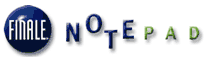 |
NotePad®, is basic FREE notation software that allows users a wide range of capabilities to create great-looking sheet music up to 8 staves. |
Done with your own call? Let us publish it on line. Send the piece (in ".mus" format), its title, your name and troop (only last initial would be used), your city and state. E-mail to : support
Copyright www.ScoutBugle.com 2004-2009
Please send comments, etc to: support
Reference: Music and Bugling Merit Badge Book from the Boy Scouts of America